Ozone Oracle Bluetooth Smart Door Lock with Rose Plate with 4-way access | Door Thickness: 35-65 mm
Embrace modern convenience with the Oracle series. Bid farewell to the inconvenience of searching for keys and choose from our stylish door locks to enhance your home's security.
 Fingerprint
Fingerprint  Password
Password Emergency Key
Emergency Key RFID Card
RFID Card Mobile App
Mobile AppExtended Services
 Free Installation
Free Installation
 No Cost EMI
No Cost EMI
 Free Delivery
Free Delivery
 2 Year Warranty
2 Year Warranty
 Hassle-Free Returns
Hassle-Free Returns
Best Offers
 Save 4%
Save 4%
Extra 4% Off on first purchase














Description


Anti-Theft
This feature can be used to hide your password from the public by entering it between sets of random numbers to ensure privacy. There are 3 combinations available, i.e..., XXXX-1234-XXXX or 1234-XXXX-XXXX or XXXX-XXXX-1234 where the numbers represent your password and the ‘x’ is a random digit

Access
The digital smart lock can be unlocked using a fingerprint, mobile app, RFID card, emergency key, as well as a password for maximum convenience
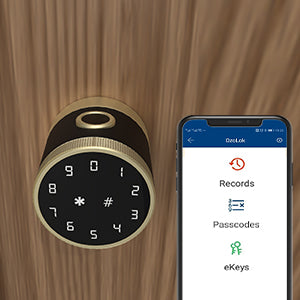
User Records
The smart lock is designed to store data of all the past user unlock records making certain of the much-needed safety and security

Auto Secure
The smart lock has a feature that auto secures as and when closed with a pre-time setting function

Passage Mode Function
The digital lock is designed to incorporate a free-to-use function where the auto-lock is disabled to allow free entry when there are a lot of people within the premises

External Power Backup
In case of a low battery in your digital door lock, an external USB can be used to recharge the device during an emergency

The Ozone smart digital door locks are designed to provide the utmost safety and security. Suitable for wooden and metal doors, the digital lock is enabled with a passcode and biometric technology as well as an emergency power backup to provide you with an easy and secure experience throughout
Product Guide: Explore and Learn

Unlock the Full Potential of Our Product with Expert Guidance: Explore Installation Guides, Troubleshooting Tips, and Expert Support!
Explore NowCustomer Feedback
Frequently Asked Questions
How to read operation records?
Select the "Opening record" option on the lock's main interface.
After installation, the touch sensing keyboard or screen is not responding.
a) First, check if the positive and negative electrodes of the battery have been installed correctly. b) Ensure that the battery has sufficient power. c) Remove the back panel and check if it's properly connected to the front panel. d) Remove the lock and inspect whether the connecting wires of the lock body are not squeezed or twisted.
Unable to register fingerprint.
a) Check the fingers for dirt or wear. Also, inspect the fingerprint sensor on the lock for dirt and oil stains, etc. b) Verify if the fingerprint sensor is working properly by pressing any fingerprint on the sensor to see if there is any response.
Why is the smart lock consuming power faster than usual?
a) Large standby power consumption. b) Short circuit.
After how many incorrect password attempts will the lock go into auto-secure mode? For how long will it be in auto-secure mode?
Every time you enter a wrong password more than 5 times in a row, the keyboard is locked for 90 seconds.








































 Free Shipping
Free Shipping COD Available
COD Available Secured Payment Gateway
Secured Payment Gateway No Cost EMI
No Cost EMI Customer Support
Customer Support Hassle-free Returns
Hassle-free Returns 