Ozone 2.28 Litres Digital Safe Locker for Home & Office – Digital Lock, 1-Way Unlocking (Password), Size: 60H x 190W x 275D mm, Weight: 1.75kg, 2-Year Warranty
This safe is an optimal choice for securing valuables at homes, offices, and retail spaces owing to its advanced features. Enjoy the convenience of keyless access and a sophisticated design, while keeping your belongings safe.
 Password
Password Emergency Key
Emergency KeyExtended Services
 No Cost EMI
No Cost EMI
 Free Delivery
Free Delivery
 2 Year Warranty
2 Year Warranty
 Hassle-Free Return
Hassle-Free Return
Best Offers
 Save 4%
Save 4%
Extra 4% Off on first purchase








Description

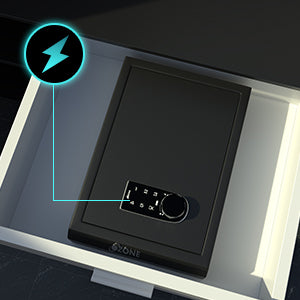
Battery back-up with USB
The locker is operated by two AAA batteries. If the battery is completely drained, there is an option of external battery backup until you replace the existing one inside the safe

Auto Secure Mode
To keep your belongings secure, the auto-freeze mode in the digital locker gets activated when the wrong user code is entered three times. Then on the first attempt, the safe sounds a beep for 60 seconds before the lock opens up on entering the right passcode

Dual Password (User+Master)
The home locker has an inbuilt user code system where the user's or master code will unlock it. The system allows access only to the party that sets the code

Emergency Keys
The safe locker is provided with two keys to open the locker in a situation of emergency such as forgetting your password

Low Battery Indicator
When the battery of the safe is low, a red light is visible on the panel

User Access
A four to fifteen-digit password can be set to get access

This digital locker for the home possesses a keypad with a touch screen panel and is ideal for the storage of cash and jewelry, as well as for office supplies, home supplies, and documents that are relatively smaller.

Avail 1-Year Extended Warranty on Safes: just scan the QR code, register using your purchase invoice, complete the payment from the shared link, and receive your warranty certificate within 48-72 hours.
Product Guide: Explore and Learn

Unlock the Full Potential of Our Product with Expert Guidance: Explore Installation Guides, Troubleshooting Tips, and Expert Support!
Explore NowCustomer Feedback
Frequently Asked Questions
How can I open this locker for the first time?
When the locker is sent for the first time, it is in the closed position, and its accessories and keys are outside. Therefore, for the first time, the locker must be opened with the key.
How do I insert the batteries in the locker for the first time?
Ensure the locker is open, locate the battery box on the back panel of the door, remove the battery box cover, insert 2 pieces of 1.5V AAA Alkaline batteries inside, and then re-cover the battery box.
How many digits can I set for the password on this locker?
You can set a password with 4 to 15 digits. This locker is non-motorized, and once the password is fully registered, it remains until you decide to change it.
Can I suggest this locker for a hotel project?
No, this locker cannot be recommended for a hotel project because it is non-motorized and lacks an audit trail option, necessary for hotels to check opening records.
Is there a shelf inside this locker?
No, there isn't a shelf inside this locker due to its small size and top-opening door design. However, you can place it in a drawer, on the floor, or on a side table.





























 Free Shipping
Free Shipping COD Available
COD Available Secured Payment Gateway
Secured Payment Gateway No Cost EMI
No Cost EMI Customer Support
Customer Support Hassle-free Returns
Hassle-free Returns