Ozone Morphy Lite Smart Door Lock with 3-way access | Door Thickness: 35-80 mm
Experience the new age of convenience with the Morphy series. Say goodbye to the hassle of searching for keys and opt for our elegant door locks. Enhance your home's security with ease.
 Fingerprint
Fingerprint
 Password
Password
 RFID Card
RFID Card
 Emergency Key
Emergency Key
Extended Services
 Free Installation
Free Installation  No Cost EMI
No Cost EMI  Free Delivery
Free Delivery  2 Year Warranty
2 Year Warranty  Hassle-Free Return
Hassle-Free Return Best Offers
 Save 4%
Save 4%
Extra 4% Off on first purchase







Description
Product Guide: Explore and Learn

Unlock the Full Potential of Our Product with Expert Guidance: Explore Installation Guides, Troubleshooting Tips, and Expert Support!
Explore NowCustomer Feedback
Frequently Asked Questions
How to read operation records?
Open the OzoLife App, select the lock, and access the records.
How to associate the app user account with the lock user number?
Open the "Record" option on the lock interface in the App. Select the log record for the user in the lock that you want to link with the App user account. Click on the edit icon beside the record, choose the App user from the list, and click "Save" to confirm the changes.
User is not receiving "Remote Unlock" requests on the App or there is a delay in receiving it.
Make sure the lock is connected to a Wi-Fi network, paired with the OzoLife App, and that the internet connection is working. Ensure strong Wi-Fi signals with a signal strength greater than -60 dBm for better performance.
Unable to register fingerprint.
a) Check the fingers for dirt or wear, and inspect the fingerprint sensor on the lock for any dirt or oil stains. b) Test if the fingerprint sensor is functioning properly by pressing any fingerprint on the sensor to check for a response.
Why is the smart lock consuming power faster than usual?
a) It could be due to large standby power consumption. b) Check for a possible short circuit.

























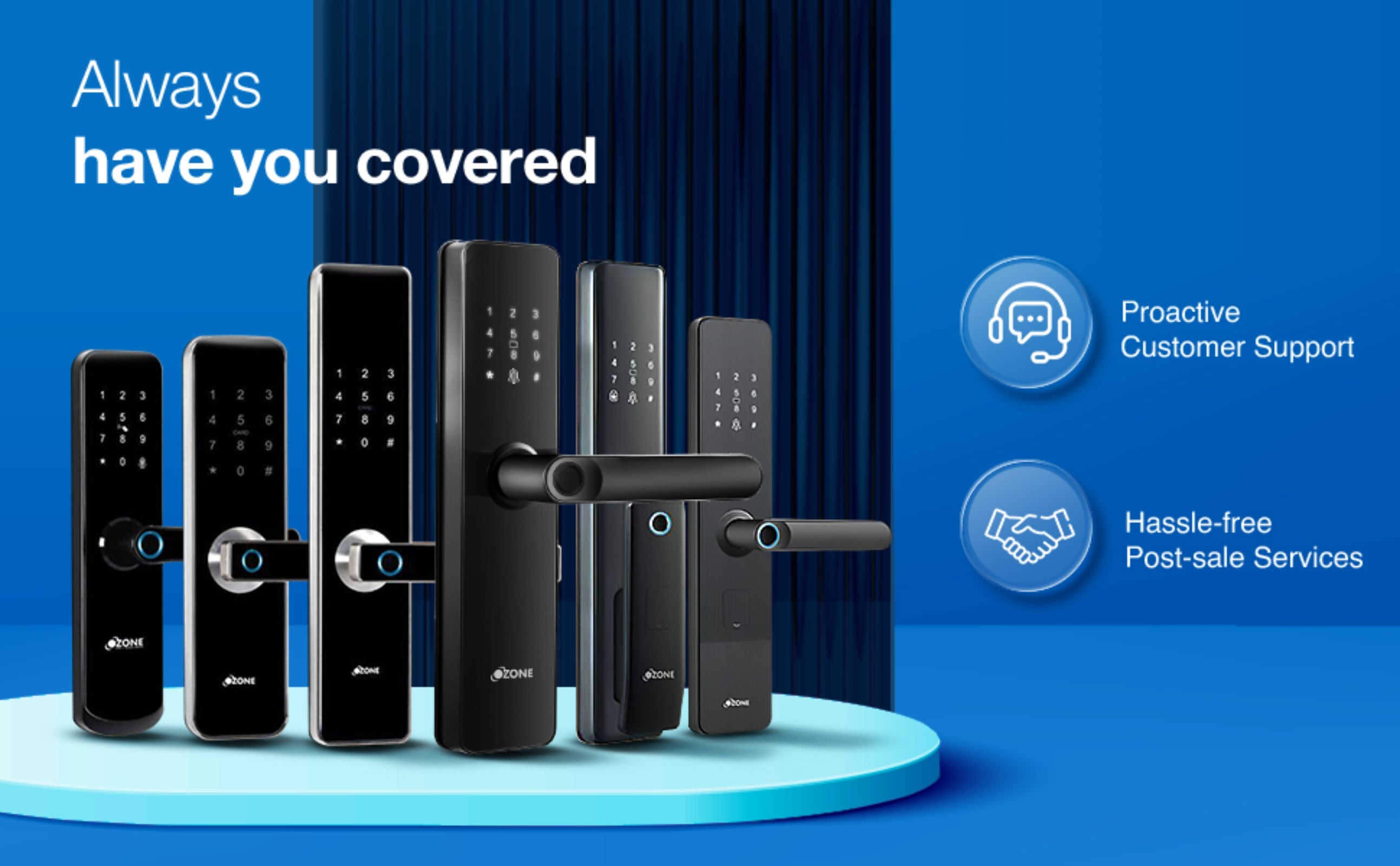





 Free Shipping
Free Shipping COD Available
COD Available Secured Payment Gateway
Secured Payment Gateway No Cost EMI
No Cost EMI Customer Support
Customer Support Hassle-free Returns
Hassle-free Returns 