Ozone Cleo Wi-Fi Smart Door Lock with 4-way access | Door Thickness: 20-65 mm
Introducing Cleo Smart Lock, designed with a focus on reliability, this door lock ensures top-grade security while offering a hassle-free experience.
 Fingerprint
Fingerprint  Password
Password Emergency Key
Emergency Key RFID Card
RFID Card Mobile App
Mobile AppExtended Services
 Free Installation
Free Installation
 No Cost EMI
No Cost EMI
 Free Delivery
Free Delivery
 2 Year Warranty
2 Year Warranty
 Hassle-Free Returnable
Hassle-Free Returnable
Best Offers
 Save 4%
Save 4%
Extra 4% Off on first purchase










Description


Access
The digital smart lock can be unlocked using a fingerprint, RFID card, password as well as an emergency key for maximum convenience

Anti-Theft
This feature can be used to hide your password from the public by entering it between sets of random numbers to ensure privacy. There are 3 combinations available, i.e.., XXXX-1234-XXXX or 1234-XXXX-XXXX or XXXX-XXXX-1234 where the numbers represent your password and the ‘x’ is a random digit

Remote Access
The door can be unlocked and monitored remotely using a smartphone app connected directly to the lock for easy and safe access
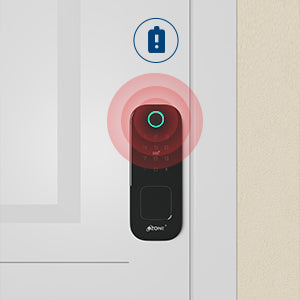
Low Battery Indication
When the battery level is low an indication flashes on the screen prompting the user to charge it immediately

Auto Secure
The smart lock has a feature that auto secures as and when shut to ensure a guarded home

External Power Backup
In case of low battery in your digital lock, an external USB can be used to recharge the device during an emergency

The Ozone digital locks are designed to provide you with a safe haven. Suitable for wooden doors, the digital lock is enabled with a passcode and biometric technology as well as an emergency power backup to provide you with an easy and secure experience throughout
Product Guide: Explore and Learn

Unlock the Full Potential of Our Product with Expert Guidance: Explore Installation Guides, Troubleshooting Tips, and Expert Support!
Explore NowCustomer Feedback
Frequently Asked Questions
How to read operation records?
Open the OzoLife App, select the lock, and access the records.
How to associate the app user account with the lock user number?
Open the "Record" option on the lock interface in the App. Select the log record for the user in the lock that you want to link with the App user account. Click on the edit icon beside the record, choose the App user from the list, and click "Save" to confirm the changes.
User is not receiving "Remote Unlock" requests on the App or there is a delay in receiving it.
Make sure the lock is connected to a Wi-Fi network, paired with the OzoLife App, and that the internet connection is working. Ensure strong Wi-Fi signals with a signal strength greater than -60 dBm for better performance.
Unable to register fingerprint.
a) Check the fingers for dirt or wear, and inspect the fingerprint sensor on the lock for any dirt or oil stains. b) Test if the fingerprint sensor is functioning properly by pressing any fingerprint on the sensor to check for a response.
After how many incorrect password attempts will the lock go into auto-secure mode? For how long will it be in auto-secure mode?
The keypad locks for 90 seconds after five consecutive incorrect password attempts.































 Free Shipping
Free Shipping COD Available
COD Available Secured Payment Gateway
Secured Payment Gateway No Cost EMI
No Cost EMI Customer Support
Customer Support Hassle-free Returns
Hassle-free Returns 